
Ricoh Smart Integration
Seamless and free integration with your cloud apps directly from your MFP.
Intelligent workstyles start here:
Seamless Integration
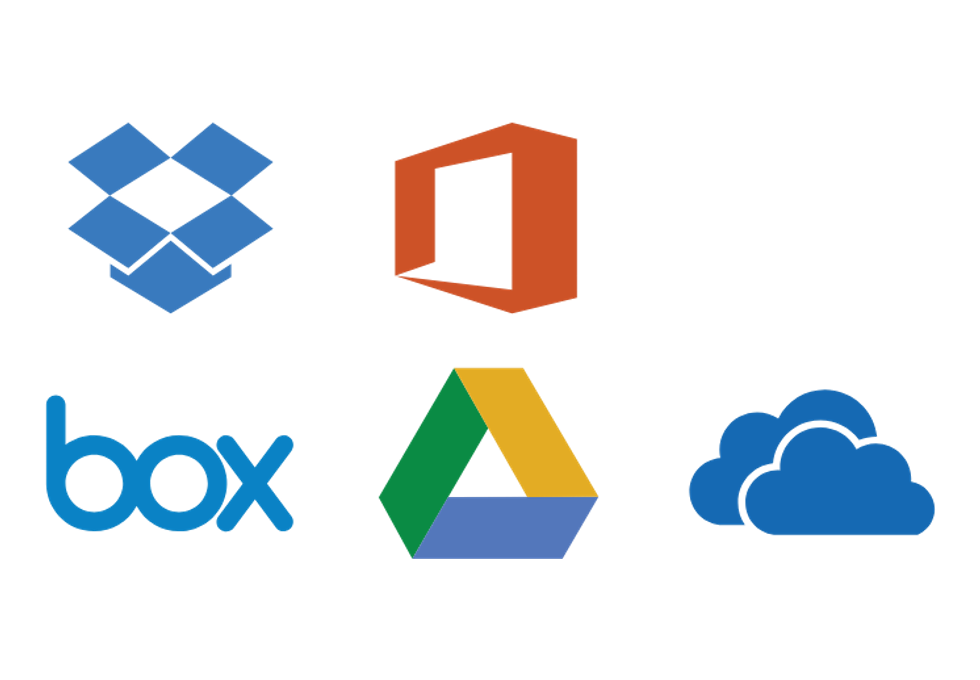
Ricoh multi-functional printer can now scan directly into popular cloud services.
Workflow improvement
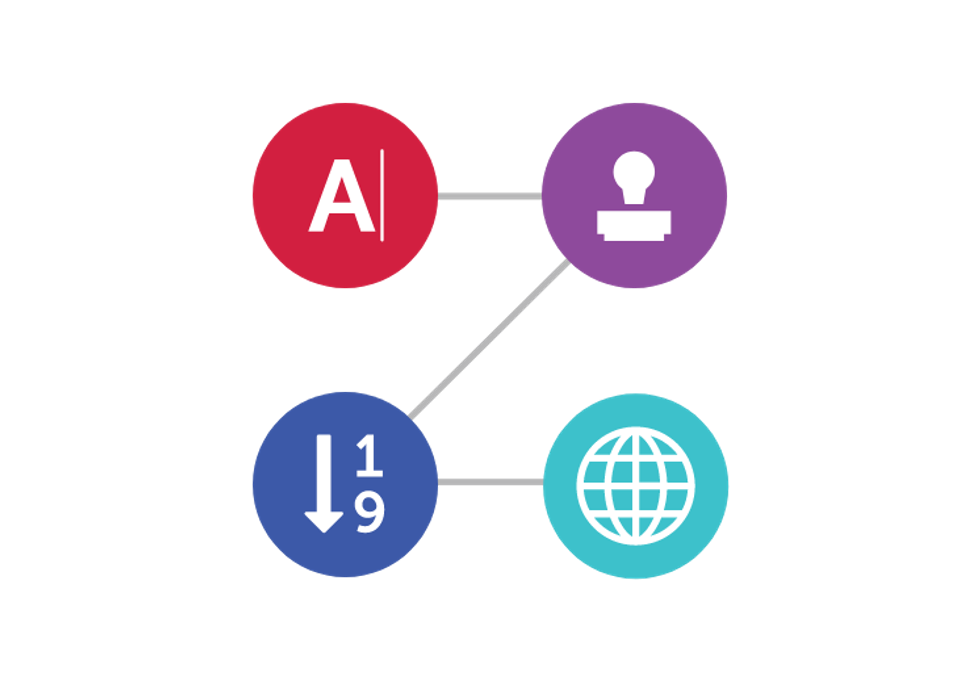
Work goes even more smoother when you digitize your paper documents & store them in your cloud repository.
Getting started is easy
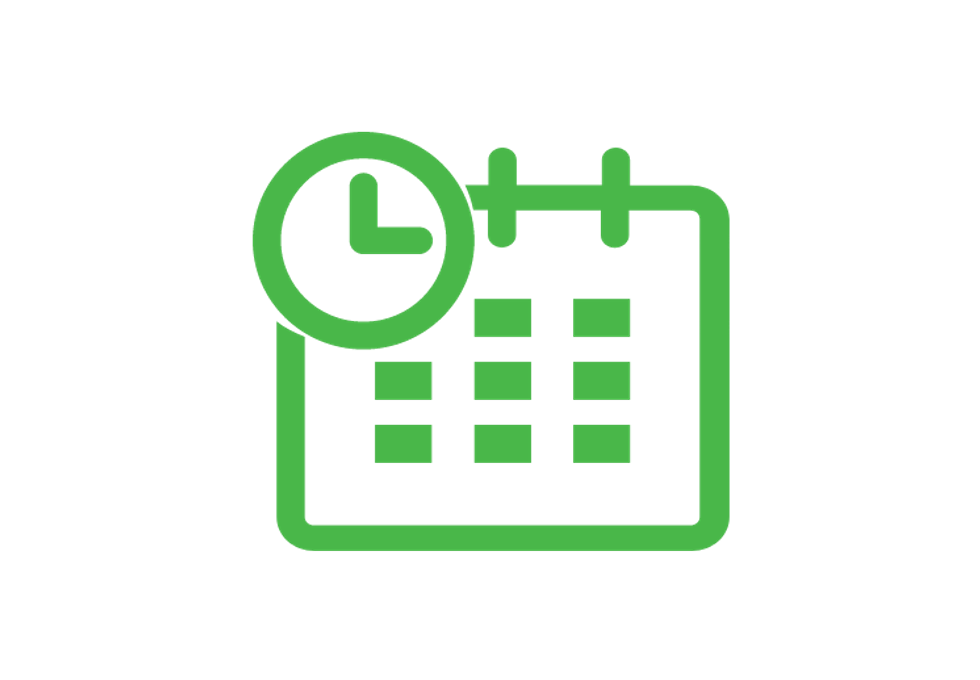
You can download & install the cloud app by yourself, and start using it immediately.
Convenience and Efficiency for your workstyle
Intelligent work styles are designed to fill the needs of workers and provide work life balance. Ricoh Smart Integration will help you achieve this balance.
Satisfying the needs of today’s workers whose time competes for the attention of work and family is not always easy.
“I often meet clients away from the office, so I use cloud-based services a lot because I can show my clients property information and plans on the spot. I scan and store documents in the cloud, which makes it easy to retrieve them when I need them. Being able to work away from the office as well has given me the flexibility I need to spend time with my family."
Seamless integration
Ricoh multi-functional printer can directly connect with popular cloud services.
It’s reassuring to know you can stick with the cloud provider you already use.
"I always store documents and web pages, in the cloud, when I’m planning a project. It really helps that I can keep the cloud services I’m used to. I have all my project plans and documents saved on my PC, but by storing all that in the cloud as well, I should be able to immediately send my bosses and colleagues any files that they need, quickly. It’s great to know they can count on me!"
- Box is a trademark or registered trademark of Box Inc.
- Google Drive is a trademark of Google Inc.
- Dropbox is a registered trademark or trademark of Dropbox, Inc.
- OneDrive is a trademark or registered trademark of Microsoft, Inc.

Workflow improvement
Work goes smoothly when you digitize your paper documents & store them in your cloud repository.

Work gets done in no time. So, where do we meet up when work’s done?
Efficiency frees up valuable time. Until now I have been managing paper documents separately from electronically created documents. All that’s changed: important documents can easily be digitized and stored safely in the cloud where they are easy to locate and retrieve, saving lots of time. It’s incredible when you think how long it used to take to do it all manually.
Getting started is easy
You can download & install the cloud app by yourself, and start using it immediately.
Now I can use the latest app versions without capital investment? That really helps me as a manager.
“Our system to control inventory and manage shop assistant expenses needs to be updated every few years and the server needs maintenance. This also means we have to replace equipment at the same time, which quite frankly, is a real headache. I’m very interested to hear that we can always use the latest app versions for a fixed monthly charge. I could pass on the savings to our customers and employees, couldn’t I?"I think I’ll give it a try.

CLOUD CONNECTOR LITE PACKAGE

- Scan to email
- Scan to me
- Scan to Box/My Box
- Scan to Google Drive/My Google Drive
- Scan to Dropbox/My Dropbox
- Scan to OneDrive/My OneDrive
CLOUD CONNECTOR STANDARD PACKAGE

- Scan to email
- Scan to me
- Scan to Box/My Box
- Print from Box/My Box
- Scan to Google Drive/My Google Drive
- Print from Google Drive/My Google Drive
- Scan to Dropbox/My Dropbox
- Print from Dropbox/My Dropbox
- Scan to OneDrive/My OneDrive
- Print from OneDrive/My OneDrive
OFFICE 365 CONNECTOR PACKAGE

- Scan to SharePoint/My SharePoint
- Print from SharePoint/My SharePoint
- Scan to OneDrive for Business/My OneDrive for Business
- Print from OneDrive for Business/My OneDrive for Business




